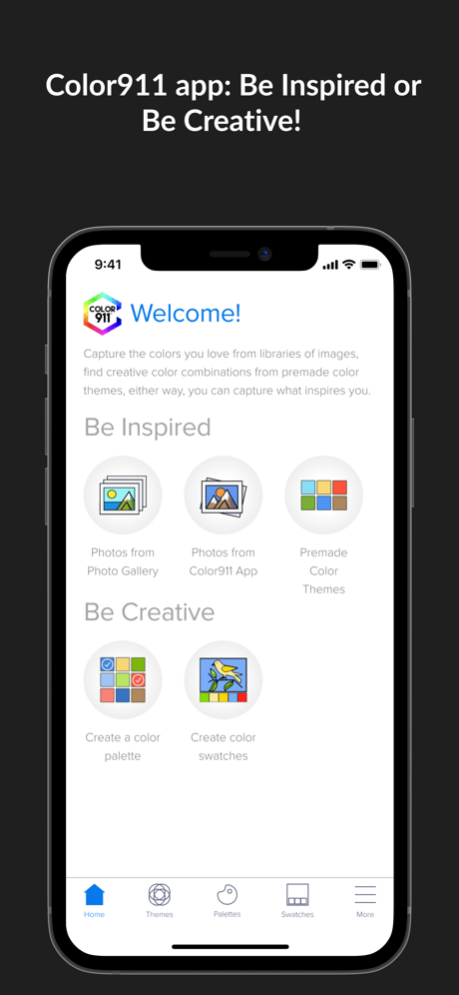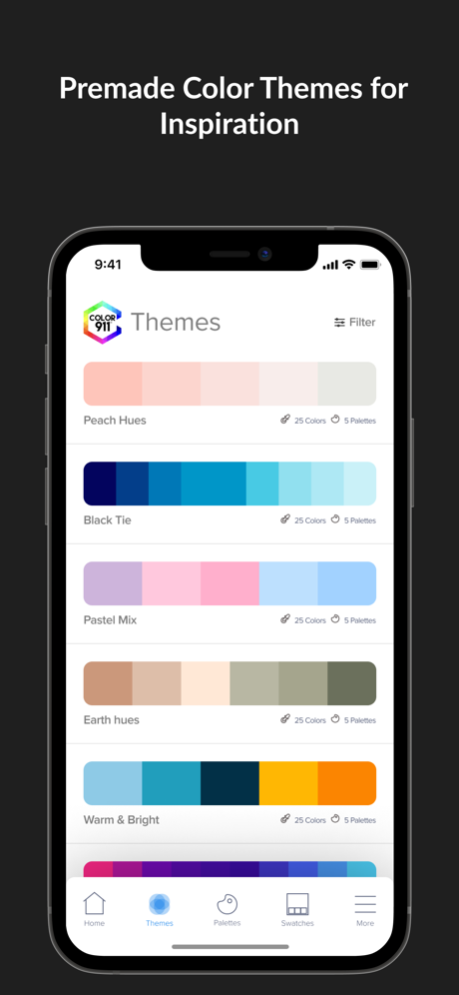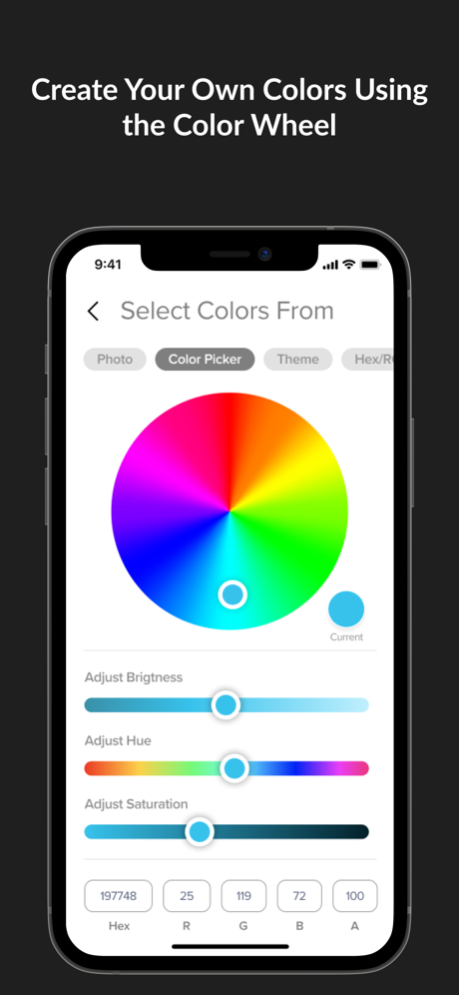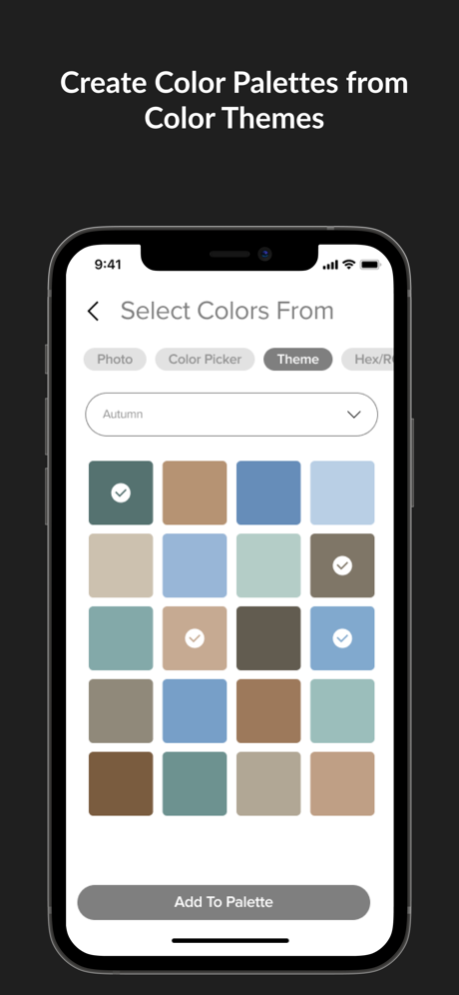Color911 1.2.0
Continue to app
Free Version
Publisher Description
Color911®: Color help at your fingertips, the only color app you will ever need!
Color911® makes choosing colors or creating with colors fun and easy. Color911® helps you create your own colors, select colors from themes or photos, combine colors to create your own palettes, create color swatches, organize colors into projects, share or email to designers, friends or family, and so much more!
Filled with inspiration, Color911® offers you several sources from color specialist Amy Wax, award winning color expert and recognized author of books specializing in color and Past President of the International Association of Color Consultants of NA. See more about Amy below.
FINDING YOUR COLORS is easy – Whether you use premade color themes, create your own colors, choose colors from a photo gallery, theme or HEX, RGB or CMYK, it is easy to find the colors that inspire you and are ready to use!
BE INSPIRED – PHOTOS: Use photos available from within the Color911® app or photos from within your device, you’ll find images immediately available to inspire your creativity.
PREMADE COLOR THEMES: Color911® features 100+ downloadable color themes and will be updating them regularly to stay current with today’s trends. Each theme has 20 different colors; every theme offers colors that work together for whatever your color needs are.
BE CREATIVE – CREATE COLOR PALETTES: Choose colors from several sources; create your own with a color wheel, chose from photos, use color themes as your guide or choose from digital references, it’s so rewarding to make your color palettes personal. You also can edit your colors to adjust hue, saturation or brightness. Save your palettes in a library and share to show off the palettes your created!
CREATE COLOR SWATCHES: Find colors you love from photos or let the app choose colors for you, creating color swatches is so much fun! Choose the photo inspiration, choose your layout, edit your colors, save them in a library, and share your color swatches to show off your expertise!
PROJECTS: Create color projects, take notes and save them to a project to keep everything organized. Color911® is all about finding inspiration, choosing colors for both your personal and professional use!
SHARE your colors instantly with family and friends, your designer or your clients! Choose the apps that you would like to share your color palettes and swatches to. A great way to show off your color expertise!
BRILLIANTLY designed, as the choice of colors is endless, this app is super easy to use.
Afraid to choose colors? Are you a homeowner, artist or design professional? There are so many uses for the Color911®app. Use Color 911® for:
Design, Color, Palettes, Decorating, Color Inspiration, Fashion, Graphics, Website Design, Layouts, Interior Design, Branding, UX Design, Fine Art, Textile Design, Fashion selection/design, Color Swatches, Paint Colors, Color Themes, Color Schemes, or Logo Design
Terms of Use : https://color911.com/terms
Privacy policy : https://color911.com/privacy
Jan 11, 2024
Version 1.2.0
Account Deletion
About Color911
Color911 is a free app for iOS published in the Food & Drink list of apps, part of Home & Hobby.
The company that develops Color911 is Amy Wax. The latest version released by its developer is 1.2.0.
To install Color911 on your iOS device, just click the green Continue To App button above to start the installation process. The app is listed on our website since 2024-01-11 and was downloaded 0 times. We have already checked if the download link is safe, however for your own protection we recommend that you scan the downloaded app with your antivirus. Your antivirus may detect the Color911 as malware if the download link is broken.
How to install Color911 on your iOS device:
- Click on the Continue To App button on our website. This will redirect you to the App Store.
- Once the Color911 is shown in the iTunes listing of your iOS device, you can start its download and installation. Tap on the GET button to the right of the app to start downloading it.
- If you are not logged-in the iOS appstore app, you'll be prompted for your your Apple ID and/or password.
- After Color911 is downloaded, you'll see an INSTALL button to the right. Tap on it to start the actual installation of the iOS app.
- Once installation is finished you can tap on the OPEN button to start it. Its icon will also be added to your device home screen.